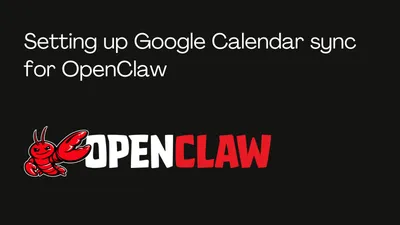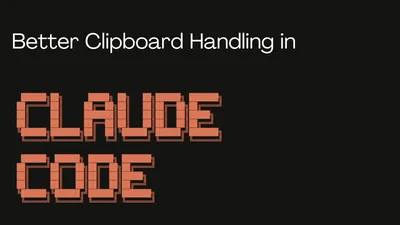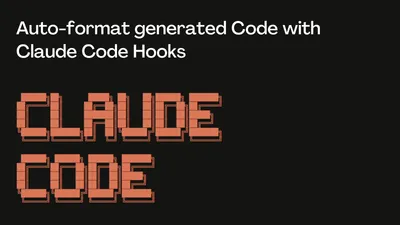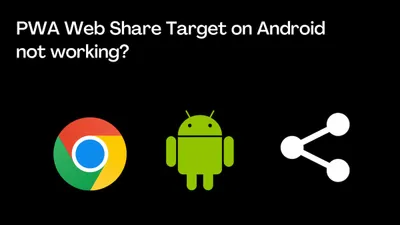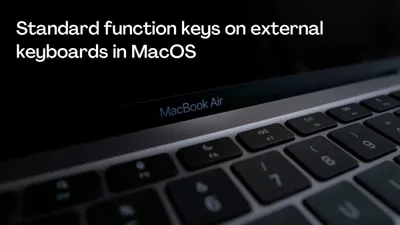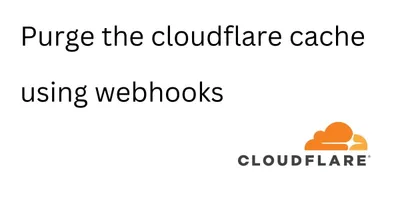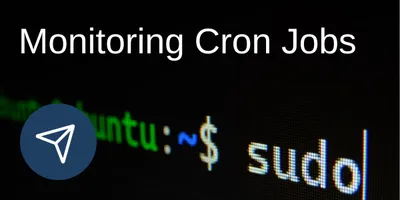Multiplayer Web Game Starter / POC
A starting point for building a web-based multiplayer game, utilizing modern web development technologies.

GitHub Repository: https://github.com/martinhjartmyr/multiplayer-web-game-starter
While learning more about Three.js I decided to setup a starting point for building a web-based multiplayer game, utilizing modern web development technologies. The project is implemented in TypeScript, powered by pnpm for package management and Turborepo for efficient monorepo workflows. Code quality is maintained using Prettier and ESLint.
The main idea behind this project is to run the simulation on the server to ensure fair play and prevent cheating. The client is responsible for rendering the visuals, handling user input, and sending it to the server for processing.
Features
- Multiplayer Support: Multiple players can join the game simultaneously.
- Physics-Driven Interactions: Server-side collision detection powered by Rapier.
- Real-Time Synchronization: Player positions and rotations are broadcasted to all connected clients.
- User Input Handling: The client processes user input and communicates it to the server using WebSockets.
Demo
Players can freely move within the 3D scene, with server-side handling of collision detection and synchronization.
Project Structure
The project consists of two main components:
- Server (Backend): Handles WebSocket communication, physics simulations, and game state management.
- Client (Frontend): Renders the 3D environment, processes user input, and sends it to the server via WebSockets.
Server (Backend)
- Node.js: JavaScript runtime for the server.
- Hono: Lightweight web framework for WebSocket and API handling.
- Rapier: High-performance physics engine for collision detection and simulation.
Storing WebSocket Connections and Player Cubes
Data structures to track the active WebSocket connections and player cubes.
const connections: Record<string, WSContext> = {}
const cubes = new Map<string, Cube>()WebSocket Connection Handling
Define how new WebSocket connections are handled, including generating unique IDs, processing user input, and removing disconnected players.
app.get(
'/ws',
upgradeWebSocket(() => {
return {
onOpen: (_, ws) => {
// Handle new WebSocket connections
// Generate a unique ID for the connection and store it
// Create a new player cube
},
onMessage(event, ws) {
// Handle incoming WebSocket message
// Apply user input/forces to the player cube
},
onClose: (_, ws) => {
// Handle WebSocket disconnections
// Remove the player cube and WebSocket connection
},
}
}),
)Initializing the Physics Simulation
Sets up the Rapier physics engine with gravity to simulate realistic physics.
RAPIER.init().then(() => {
const gravity = { x: 0.0, y: -9.81, z: 0.0 }
world = new RAPIER.World(gravity)
})Game loop
The loop updates the physics simulation and broadcasts the game state to all connected clients.
function gameLoop() {
// Update player cubes based on physics simulation
world.step()
// Broadcast player positions to all connected clients
for (const ws of Object.values(connections)) {
ws.send(JSON.stringify(state))
}
}
setInterval(gameLoop, 1000 / 60)Handling User Input
Processes user input received from the WebSocket, applying forces to the player’s cube in the physics simulation.
onMessage(event, ws) {
const data = JSON.parse(event.data.toString())
if (data.type === 'move') {
const cube = cubes.get(ws.connectionId)
if (cube) {
const { forward, backward, left, right } = data.controls
const force = {
x: (right ? 1 : left ? -1 : 0) * 10.0,
y: 0.0,
z: (backward ? 1 : forward ? -1 : 0) * 10.0,
}
cube.body.resetForces(true)
cube.body.addForce(force, true)
}
}
}Client (Frontend)
Connecting to the WebSocket Server
Sets up the WebSocket connection to receive game state updates from the server.
const socket = new WebSocket('ws://localhost:3000/ws')
// Handle incoming WebSocket messages
socket.onmessage = (event) => {
const data = JSON.parse(event.data) as ServerState
updateScene(data)
}Updating the 3D Scene
Update the position and rotation of cubes in the 3D scene or creates new cubes when a new player joins.
function updateScene(state: ServerState): void {
for (const id of state.connectionIds) {
if (this.cubes.has(id)) {
// Update existing cubes position
const cube = this.cubes.get(id)
if (cube) {
cube.position.set(
state.cubes[id].position.x,
state.cubes[id].position.y,
state.cubes[id].position.z,
)
cube.rotation.set(
state.cubes[id].rotation.x,
state.cubes[id].rotation.y,
state.cubes[id].rotation.z,
)
}
} else {
// Create new cube
const cube = createCube(id, state.cubes[id].color)
this.cubes.set(id, cube)
this.scene.add(cube)
}
}
}Handling User Input
Capture keyboard input for movement and send the updated controls state to the server.
function onKeyHandler(event: KeyboardEvent) {
const controlState: ControlsState = {
forward: false,
backward: false,
left: false,
right: false,
}
if (event.key === 'w' || event.key === 'ArrowUp') {
controlState.forward = event.type === 'keydown'
}
if (event.key === 's' || event.key === 'ArrowDown') {
controlState.backward = event.type === 'keydown'
}
if (event.key === 'a' || event.key === 'ArrowLeft') {
controlState.left = event.type === 'keydown'
}
if (event.key === 'd' || event.key === 'ArrowRight') {
controlState.right = event.type === 'keydown'
}
game.controlsState = controlState
}
// Send the updated controls state to the server using the WebSocket
const event: ClientEventMove = {
type: 'move',
controls: game.controlsState,
}
socket.send(JSON.stringify(event))Debug Mode
In debug mode, players can view hitboxes and the physics simulation. The server broadcasts the collision shapes as vertices, providing insight into the world’s physics interactions.
GitHub Repository: https://github.com/martinhjartmyr/multiplayer-web-game-starter